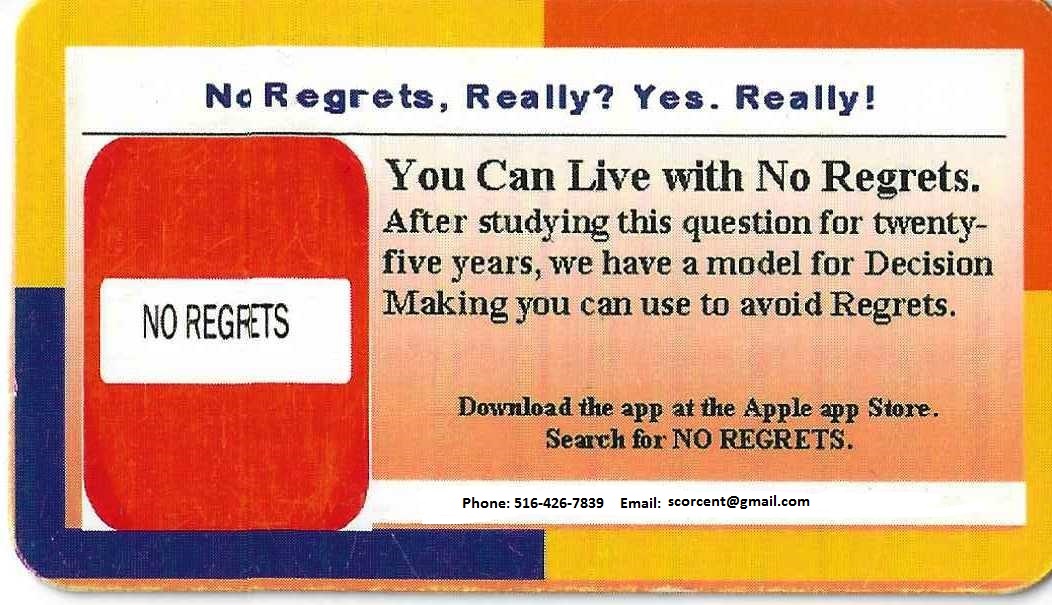
After clicking on The app platform you want to install -- Android or iOS or Windows, click on download NoRegrets App. Click Save.
Put the saved .zip file in a folder named "NoRegrets" on your Desktop. From the folder Left click on the zip file and choose extract all.
Then, Left click on the .apk file for android Or .ipa file for iOS Or .msix file for windows and choose "Install". Wait a minute and the app will Launch.